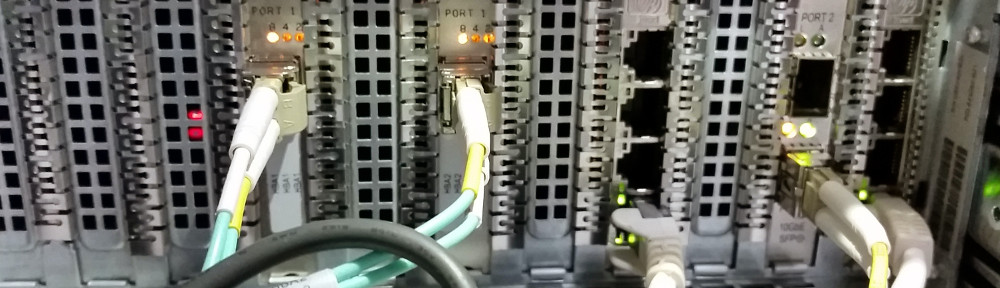I always need to find out whats eating disk on a MS-SQL box. Here are some queries that I use to discover what database is taking the most space;
EXEC sp_databasesThis is a stored procedure that gives you DB name and size. Here is another query that you need to run on the actual DB to see the tables and their size;
SELECT t.NAME AS TableName, p.rows AS RowCounts, SUM(a.total_pages) * 8 AS TotalSpaceKB, SUM(a.used_pages) * 8 AS UsedSpaceKB, (SUM(a.total_pages) - SUM(a.used_pages)) * 8 AS UnusedSpaceKB FROM sys.tables t INNER JOIN sys.indexes i ON t.OBJECT_ID = i.object_id INNER JOIN sys.partitions p ON i.object_id = p.OBJECT_ID AND i.index_id = p.index_id INNER JOIN sys.allocation_units a ON p.partition_id = a.container_id WHERE t.NAME NOT LIKE 'dt%' AND t.is_ms_shipped = 0 AND i.OBJECT_ID > 255 GROUP BY t.Name, p.Rows ORDER BY t.Name
From: http://stackoverflow.com/questions/7892334/get-size-of-all-tables-in-database
This will give you table name, and size. Hunt down the large tables and empty some records. Don’t forget to shrink the DB after you do, so that you can reclaim that space.
Cris.