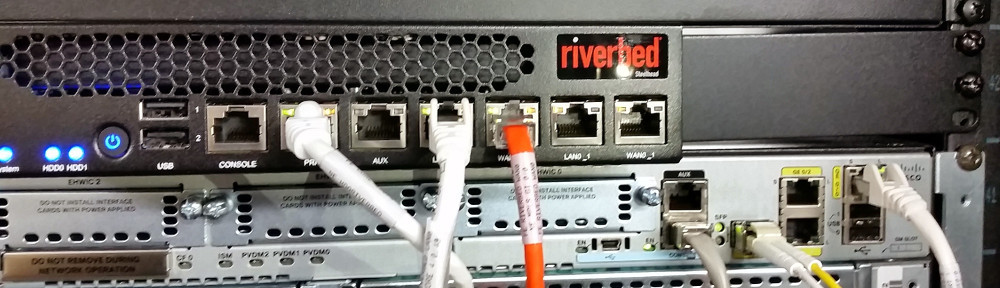If you have a computer connected to a domain and you would like to store alternate credentials to servers, you would normally go into your control panel, and edit your account. This isn’t available to you when you’re on a domain. This command will give you access to the “Windows Store Credentials”. This will let you store server passwords on your computer if you want to access servers in other domains, and don’t want to get prompted for credentials every time.
rundll32.exe keymgr.dll, KRShowKeyMgr