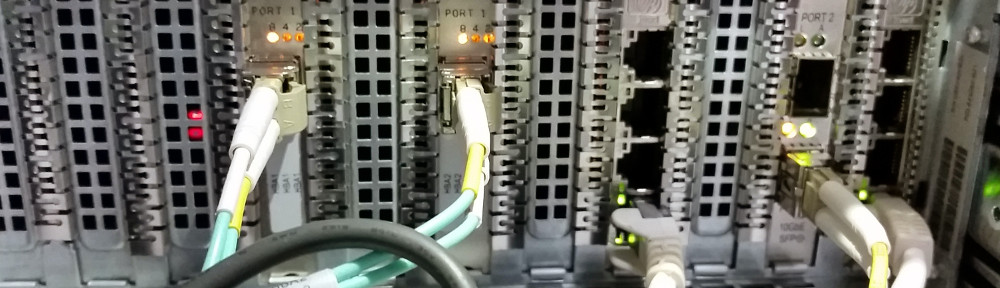First, make sure you have the contact in 365. Get the contact identity.
$UserCredential = Get-Credential $Session = New-PSSession -ConfigurationName Microsoft.Exchange -ConnectionUri https://outlook.office365.com/powershell-liveid/ -Credential $UserCredential -Authentication Basic -AllowRedirection Import-PSSession $Session
Get-Recipient
The identity is the name column.
Add-RecipientPermission "" -AccessRights SendAs -Trustee " "
User being the person that needs to SendAs.